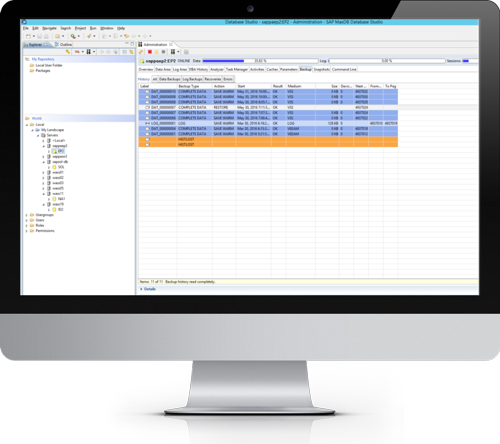Backup for MaxDB
MaxBack is a backup solution that extends the built-in backup and restore capabilities of SAP MaxDB™ databases by adding support for Windows VSS Backup and Restore.
Do you run SAP MaxDB on Windows?
Then you need MaxBack!
Veeam Integration
- MaxBack is fully compatible with the leading backup products from Veeam.
Snapshot backups
- No more waiting hours for backups! Enable storage snapshot backups for your MaxDB databases.
Hypervisor snapshots
- Take consistent snapshots of your MaxDB databases when creating VMWare or Hyper-V snapshots.
Point-In-Time Recovery
- Autorecover databases from entire VM restores and apply additional transaction logs after any kind of restore.
Log Management
- Automatically include log backups in your VM backups. Delete them only if backups are successful.
System copies
- No more waiting days for a SAP system copy. Restore DB volumes from production backups and let MaxBack handle the database migration.
Reporting
- Reports failures to the backup tool and to SAP and enables root cause analysis in detail for each backup/restore flow.
Backup history
- No more black box if your backups were successful. Keep track of your backups even when they run on host or VM level.
Why choose MaxBack
Vendor Independent
- With MaxBack, you integrate your MaxDB backups and restores in the Windows Volume Shadow Copy Service (VSS). VSS is the base technology for all backup products that support consistent backup of Windows, and is not specific to any backup tool vendor.
Battle tested for years
- MaxBack has been deployed and run for years in production environments. It is fully supported by SAP and helps to keep hundreds of databases save.
Just works
- MaxBack - once installed and configured - requires no additional work and knowledge of your backup and SAP experts. They will almost forget about it.
How it works?

Database snapshot
The Windows VSS Services interacts with the MaxBack VSS Writer and creates a snapshot of all database files.
MaxBack ensures that the database is in right state for backup and that the snapshot of the database is consistent.

Run your favorite backup tool
MaxBack can be used with any backup tool that support Windows VSS backup of bare metal or virtual machines.For example:

Data transfer
The Backup tool can now transfer the data to the backup store from the consistent snapshot.
If you use a storage with hardware Snapshot support - like NetApp - the data can be directly read from the hardware snapshot.
Run your favorite backup tool
MaxBack can be used with any backup tool that support Windows VSS backup of bare metal or virtual machines. (for example Veeam with Guest Processing enabled).
Database snapshot
The Windows VSS Services interacts with the MaxBack VSS Writer and creates a snapshot of all database files.
MaxBack ensures that the database is in right state for backup and that the snapshot of the database is consistent.
Data transfer
The Backup tool can now transfer the data to the backup store from the consistent snapshot.
If you use a storage with hardware Snapshot support - like NetApp - the data can be directly read from the hardware snapshot.
Simple pricing
Everything you need, nothing you do not. Pick a license model that suits your business best.
Plans
Standard
450 EUR
Features
- 1 Database Instance
- One - Time payment
- Perpetual license
- Standard Support
- VSS Writer 3.x usage right
Subscription
550 EUR
Billed yearly
Features
- 1 Database Instance
- 1 year Subscription
- Perpetual fallback license
- Extended Support
- Any version usage right
Enterprise
1100 EUR
Features
- 1 Database Instance
- One - Time payment
- Perpetual license
- 3 years Extended Support
- VSS Writer 3.x usage right
Frequently asked questions
Is MaxBack SAP certified?
No. SAP only certifies MaxDB backups for Backint Integration and not for Storage based backup like VSS snapshot backup. Hovever, the backup is still supported by SAP, as we use the external backup feature of MaxDB. See SAP note 1928060 for details.
Do you offer a trial / test license?
Yes!
Just download the latest installer and sign up for a new account. When you sign up, you will be asked if you would like to have a trial license.
Why not just suspend the logwriter instead?
Before SAP has added the external backup feature, suspending the log writer was the only method to keep MaxDB consistent for snapshot backups.
However, just suspending the log writer has a lot of disadvantages. Besides the short standstill of the DB, it is almost the same as a crash consistent backup. So in case of a restore, MaxDB knows nothing about the backup and cannot be recovered beyond the snapshot.
What does Standard and Extended Support mean?
The Standard support is included with each license and offers support for installation issues and bug fixes in the product. The extended support also covers consulting requests for product usage and integration with third-party tools - especially backup tools. Bug fixes will be produced for individuell issues even if the product is in end of fixes lifecycle.
Are upgrades included?
No, at least for Standard and Enterprise license no upgrades are included. You will have to buy a new license for the next major version.
MaxBack Subscription license includes upgrades and downgrades to all versions until they are End-Of-Life.
What is a perpetual fallback license?
Both Standard and Enterprise licenses are perpetual licenses.
If you decide to cancel the subscription license you will receive a Standard license with the current version at time of cancellation. Therefore you fallback to a Standard license in case you cancel the subscription.
How many licenses do I need?
MaxBack is licensed by instance count. You need one license for each database instance. So if you have multiple instances of MaxDB on the same host, you need multiple licenses for the host.